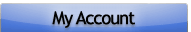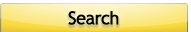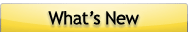Formatting Requirements for
FINAL Paper Submissions
*** Submit your paper via the PDF Portal ***
Your paper MUST meet the following format:
- A document in Adobe Acrobat (.PDF) format.
- All formatting requirements - please use the Checklist.
- Maximum 8 pages (single-line spacing, font-size 10 pt., font-type Times New Roman).
- Only one paper of up to eight pages is included in the regular registration fee.
- Extra page charges apply for a final paper exceeding 8 pages; extra paper charges apply for a final submission of additional paper(s).
You may use the following templates:
-
Microsoft Word Template
- Please convert your Word file to PDF before submitting.
- Word Template (.doc) TeX and LaTeX Template
- Please convert the final version of your paper to Postscript (.ps) or PDF before submitting. Note: Please use the article class in your .tex file
- TeX Template (.tex)
- IASTED Style File (.sty)
- TeX Template with image (.tex)
- IASTED Style File (.sty)
- EPS image file (.eps)
A common problem is .ps or .pdf files produced in A4 format (210 mm by 297 mm) instead of letter format (8.5 inches by 11 inches), even with letterpaper specified at the start of the .tex file and using "dvips -t letter". It may be necessary to edit your config.ps file so that the letter size parameters are before the A4 parameters, and use latex, dvips, and then the Adobe Acrobat Distiller rather than using pdflatex to go directly from .tex to .pdf, or pdfwrite to go from .ps to .pdf.
TeX and LaTeX Template The following files are the same as the ones above except that they show an example of an image file included in a TeX document.Need help?
- If you have any questions regarding the formatting of your paper, please email [email protected].
- Please note that we cannot accept any paper submissions by email: all papers must be submitted through PDF Portal. In order to do this, you must use the log-in information corresponding to the contact or primary author's IASTED account.
- Please ensure you have the correct account information when making a submission. For help with IASTED account or login information, email [email protected].